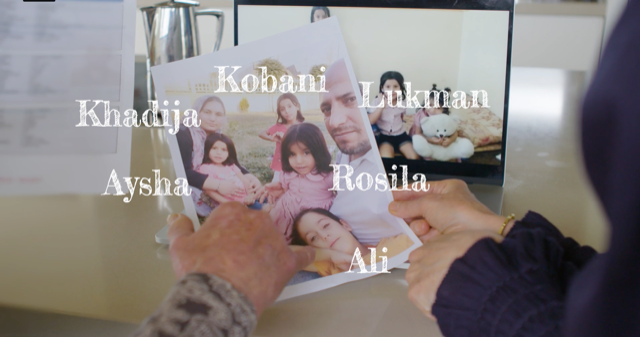Media & promotions toolkit
Refer to these tips when speaking to Media about the CRISP. Please ensure you have meaningful consent from participants and let the CRSA team know of any upcoming press by emailing media@refugeesponsorship.org.au
Use these photos from the program to add interest to your communications and increase community engagement on your group’s involvement in the CRISP.

Use the CRSA flyerto create awareness of your involvement in the program, or create your own version with this Canva flyer template. Try the Officeworks community program for free or low cost printing.

This powerpoint presentation can be used to introduce the program and your group to local businesses and relevant organisations.

While most people are very supportive, it’s important to clearly outline who you are and what you are doing. We’ve created a series of introduction templates to help you explain the CRISP and your group to those in your community.
Film recommendations
To accompany your event, you might consider holding a screening of one of the below films that speak to the heart.
Further details on the types of films and how to navigate hosting a screening can be found here in the Community Hub.
humamKIND, with a 30 minute run time, gives a clear and engaging snapshot into the life of a Community Supporter Group under the CRISP.
In 2022, members of the Wonthaggi community came together to welcome a refugee family from Syria under Australia’s new community sponsorship program. This beautiful short movie by director Sal Balharrie follows the group’s journey as they prepare for the Ali family’s arrival and welcome them into the local community.
Peace by Chocolate – starting over is bittersweet.
After the bombing of his father’s chocolate factory, a charming young Syrian refugee struggles to settle into his new Canadian small-town life, caught between following his dream to become a doctor and preserving his family’s chocolate-making legacy.
Based on the incredible internationally recognised true story.
The Old Oak is a special place. Not only is it the last pub standing, but it’s also the only remaining public space where people can meet in a once thriving mining community.
TJ Ballantyne (Dave Turner) the landlord hangs on to the place by his fingertips, and his predicament is endangered even more when the pub becomes contested territory after the arrival of Syrian refugees who are placed in the village without any notice. In an unlikely friendship TJ meets a curious young Syrian Yara (Ebla Mari) with her camera.
One Life tells the inspiring true story of Sir Nicholas ‘Nicky’ Winton (Sir Anthony Hopkins), whose unsung endeavours on the eve of World War II saved more than 600 children from their doom at the hands of the Nazis. Nicky considered himself a banker, not a humanitarian. Yet when he visited a recently annexed Prague in 1938 and saw the state of the fleeing Jewish refugees, he did what he believed was the right thing to do – the thing that anyone would do – and dedicated himself to the cause.